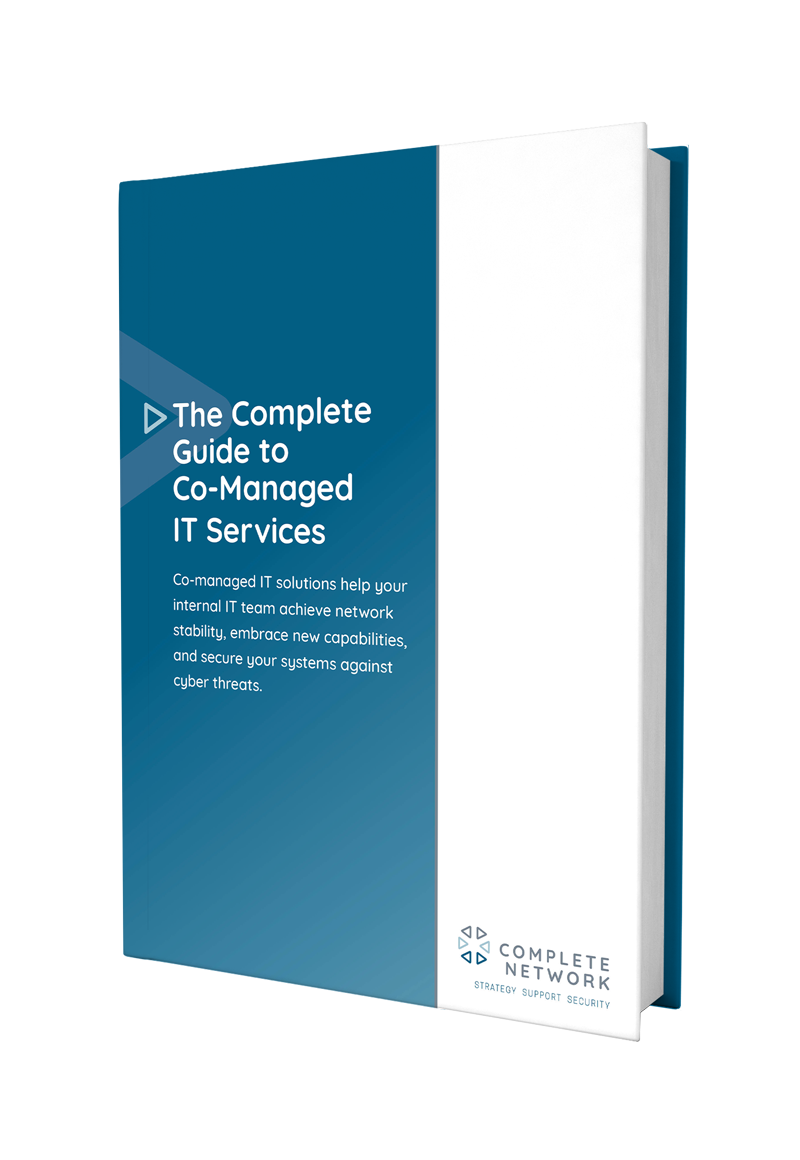The term “cloud computing” has been a media buzzword for many years, but we find that many businesses still aren’t sure exactly what “the cloud” is, or what it can do for them. In the traditional approach to network technology, your company buys hardware and software, pays an expert to maintain them, and upgrades those systems as necessary to add new functionality.
This model functioned well for several decades, but it’s now giving way to the cloud, a whole new paradigm of IT service delivery. Cloud computing places IT applications in off-premise data centers that are managed by a third party, often a large company like Microsoft or Google. Your team then accesses those resources via the Internet as needed, without them ever residing on your on-premise network.
But, why is that desirable? Isn’t it better to just have your applications and data on-location at your company? While it’s true that in some situations cloud computing isn’t the best option, in most cases the cloud can now provide a range of important benefits.
In traditional computer networks, a very common problem is the creation of “data siloes,” repositories of information that are disconnected from the rest of your network. Data siloes are bad for business efficiency. Their data can’t be accessed by employees or other applications as needed, nor can it be moved between systems without wasting time and energy.
Placing data in the cloud is an effective way to eliminate data siloes, as it allows company data to flow securely between systems and users from a centralized location. According to Spiceworks, 43% of IT decision makers cite accessing data anywhere as a key driver of cloud adoption, the highest percentage of any single reason.
Freeing data to move between systems dovetails with several other workplace trends, like the rapid increase in enterprise mobility and remote working arrangements. According to a study of 500 IT decision makers by Oxford Economics, nearly 80% said their employees can’t do their jobs effectively without mobile devices. The cloud empowers those mobile employees to maximize their connectivity and instantly exchange information with each other.
Having secure access to work data while on the road is crucial to optimizing the impact of remote employees as well, who will soon make up a full 50% of the American workforce.
90% of business leaders say the cloud has increased efficiency
While in the past, this might have meant security vulnerabilities, many of those fears are evaporating. According to research firm Gartner, moving network services to public clouds now increases security, not decreases it.
Network infrastructure can be expensive to purchase and maintain. Cloud solutions can help you manage these costs, and can often lead to lowered IT budgets, especially when you need to scale your systems up.
Under the traditional model, adding new IT capacity involved up-front investment, whether that was for new servers, PCs, software, or all the above. That’s no longer true with cloud computing. Now, adding new employees or capacity can be done quickly and easily, eliminating much of the capital expenditure outlay typically associated with IT infrastructure.
Not only does this save you the money of purchasing (and later maintaining) the equipment, while reducing your company’s energy bill, it has the added benefit of reducing the time it takes to execute on business decisions, improving the agility and innovative capability of your organization.
Cloud computing doesn’t always end up being cheaper though, especially when you lack a sound cloud migration strategy. Some cloud initiatives may even end up cost you more money, as explained in this useful article from HPe. But even when the cloud doesn’t save you significant money, it does allow your businesses to budget with greater confidence and minimize unexpected costs, like those associated with repairing infrastructure or performing costly hardware upgrades.
What complicates people’s understanding of cloud computing is that it comes in a variety of different forms. Confusingly, these different services are often combined to produce a cloud strategy, which requires you have a precise understanding of the terms before you begin moving to the cloud.
SaaS is when an individual software application or suite of applications is moved to the cloud and then purchased on a subscription basis. There are many benefits often associated with SaaS products, which include automatic software updates, the elimination of compatibility/performance issues, and the speed and ease of their deployment, which removes the need for complex installation procedures.
The most popular category of cloud service, SaaS includes many of the productivity and line of business applications we rely on today, such as Salesforce and Workday. Several traditional software vendors, like Adobe and Microsoft, have successfully moved their products to a SaaS model.
Infrastructure as a service allows businesses to purchase technology resources, like compute power, storage space, and network technology, as they’re needed. These resources are “virtualized,” which means there are layers of abstraction between the “bare metal” of the physical hardware and what you purchase. That enables you can purchase as much or as little of those resources as you’d like, often with a few clicks of your mouse.
While the least relevant to most businesses, PaaS is a term that you may hear in the media. Essentially PaaS provides a set of tools that enables software developers to create software without having to manage the underlying hardware and operating system. By providing developers with everything they require in one package, PaaS helps speed software development and lower costs.
The team at Complete Network can help you solve any IT support issue you’re facing and restore operations as quickly as possible. Schedule a comprehensive consultation today.
While the cloud can offer huge benefits, it’s not always an easy transition to make. The cloud migration process can be hampered by a wide variety of issues, including concerns about migrating data to the cloud, meeting regulatory compliance requirements, and optimizing applications to provide uniform service quality.
To ensure that your cloud initiative is a success, it’s best to partner with a service provider that specializes in cloud migrations, like Complete Network. We have a track-record of helping business in the Albany, NY and Charlotte, NC metro areas make the most of the cloud, and would love to help you do the same.
Have a question for our cloud experts? We’re happy to answer them. Call us any time at 877.877.1840 or email us at, [email protected].
In an ideal world, technology would be a consistent source of competitive advantage and benefit for small and midsized businesses. The reality is that many fail to realize that confidence.
Without the right resources and support, even a highly skilled technology team can become overwhelmed by the growing list of technology management duties. When important tasks get neglected, it creates ripple effects throughout an organization that damage productivity and efficiency.
The co-managed IT services model solves these problems by providing your existing IT team with all the support and resources they need to successfully plan, manage, and defend your network technology.
This guide covers:
Download it for free by filling out the form here.