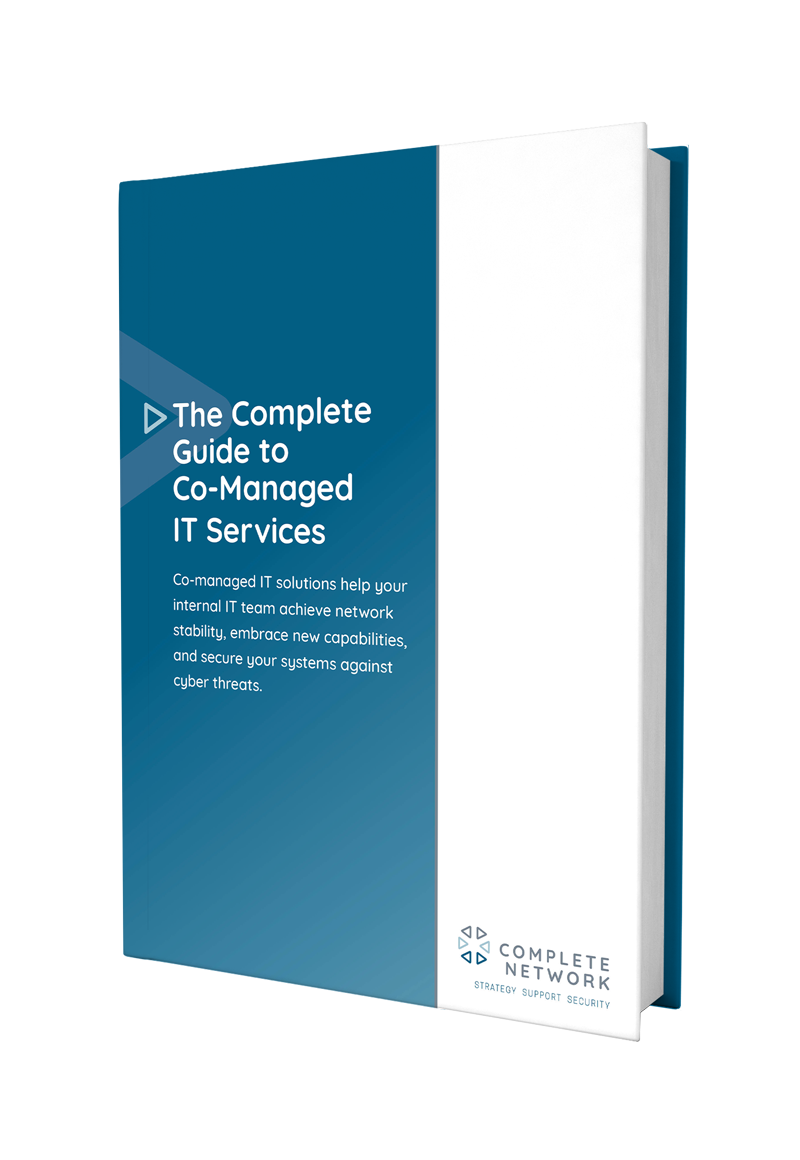Back-up and disaster recovery (BDR) is a critical IT initiative for any business that prioritizes long-term stability. But too many organizations think that their important data is safe from catastrophe because they’re uploading important files to a DropBox or OneDrive folder every day or week. They need disaster recovery testing.
Sadly, it’s only after disaster strikes that businesses learn how ineffective an approach that is. Here are just some notable findings from a recent disaster recovery study by storage firm DataCore:
In this article, we will focus on how and why more businesses should be thinking about disaster recovery testing.
Your network environment is highly dynamic. Every day your staff creates new data, updates old files, and ingests new information from outside your company.
The amount of change in the average network means that a disaster recovery system designed for your network even just a few months ago may no longer be effective at safeguarding your most sensitive data.
A sobering research study from Spiceworks found that only 95% of businesses have a disaster recovery (DR) system, but 27% of that group has never tested their DR system. Another study from HelpNet Security found that only 50% of organizations test their DR plans more than once a year.
Those organizations are putting themselves at risk. As your DR systems fall out of alignment with your technology, valuable data that you need to operate or meet compliance requirements may stop getting the protections it needs. This can result in compliance fines, and reputational damage, and turn a small downtime event into a significant problem.
Now that we’ve established the importance of testing, the next question becomes “how.” There are two major phases of the recovery process:
1 – Establish Goals and Metrics
Any technology goal that you set should be specific and measurable so that you can gauge how effectively your systems are performing and lay the ground for ongoing optimizations. The two most common disaster recovery metrics are explained below:
Recovery Point Objective (RPO)
This measures how much data your backup systems need to be able to restore to be effective. A more straightforward way of thinking about RPO is to ask yourself, “What are the oldest files that I’d need to get my business back to normal after a disaster.”
Recovery Time Objective (RTO)
RTO defines the maximum, acceptable amount of time that a system can be unavailable during a disaster. The RTO will help inform how quickly your computers and data from your BDR system need to be restored to ensure the health of your business.
There’s no fixed RPO or RTO targets that work across all industries or businesses. Instead, each business must determine its unique RTO and RPO needs based on the design of their network, and its reliance on technology.
How long can your business function user only pen and paper? What cost would you incur if your digital systems were offline for a day or a week? Do some systems in your network have particular RTO or RPO requirements?
Moving beyond RTO and RPO, there are other metrics that you may find helpful:
One thing you’ll want to do when you decide to test your systems is deciding what type of scenario that you want to simulate. When a natural disaster strikes your systems, you will need to respond quite differently than if you were struck by a power outage, human error, ransomware attack, or another downtime episode.
Once you know what scenario you’re going to simulate, you can select the type of test that you want to run. There are three common types of disaster recovery tests:
Plan Walkthrough: The easiest type of test to perform is to run a plan walkthrough where your IT staff simply reviews the plan as it currently exists and ensures that all the systems are in place and well-maintained using a checklist.
Tabletop Exercise: Stakeholders talk through each step of the disaster recovery plan step-by-step to familiarize the whole team with the newest version and ensure that everyone knows what they need to do in case of a catastrophe.
Simulation Test: By shutting down production machines and using backed-up data to restore operations, a full-on disaster simulation gives you valuable insight into the real-world resilience of your network technology and helps your team work out any inefficiencies or problems.
For a modern disaster recovery solution to be effective, it must be strategically planned and tested regularly.
If your disaster recovery system is slipping out of alignment with your business goals or IT infrastructure, it’s useful to go back to the planning stage and revisit the fundamentals that contribute to an effective disaster recovery plan.
Here are some of the ways businesses can easily refresh their disaster recovery plan without having to start from scratch:
The team at Complete Network’s has been working with businesses in Albany, Charlotte, Bluffton, and Savannah for over two decades, helping them safeguard themselves against downtime and disaster. If your IT team wants to strategically outsource tasks to a reliable partner or launch a new IT project with confidence, we’re here to help. Contact us any time at (844) 426-7844.
In an ideal world, technology would be a consistent source of competitive advantage and benefit for small and midsized businesses. The reality is that many fail to realize that confidence.
Without the right resources and support, even a highly skilled technology team can become overwhelmed by the growing list of technology management duties. When important tasks get neglected, it creates ripple effects throughout an organization that damage productivity and efficiency.
The co-managed IT services model solves these problems by providing your existing IT team with all the support and resources they need to successfully plan, manage, and defend your network technology.
This guide covers:
Download it for free by filling out the form here.