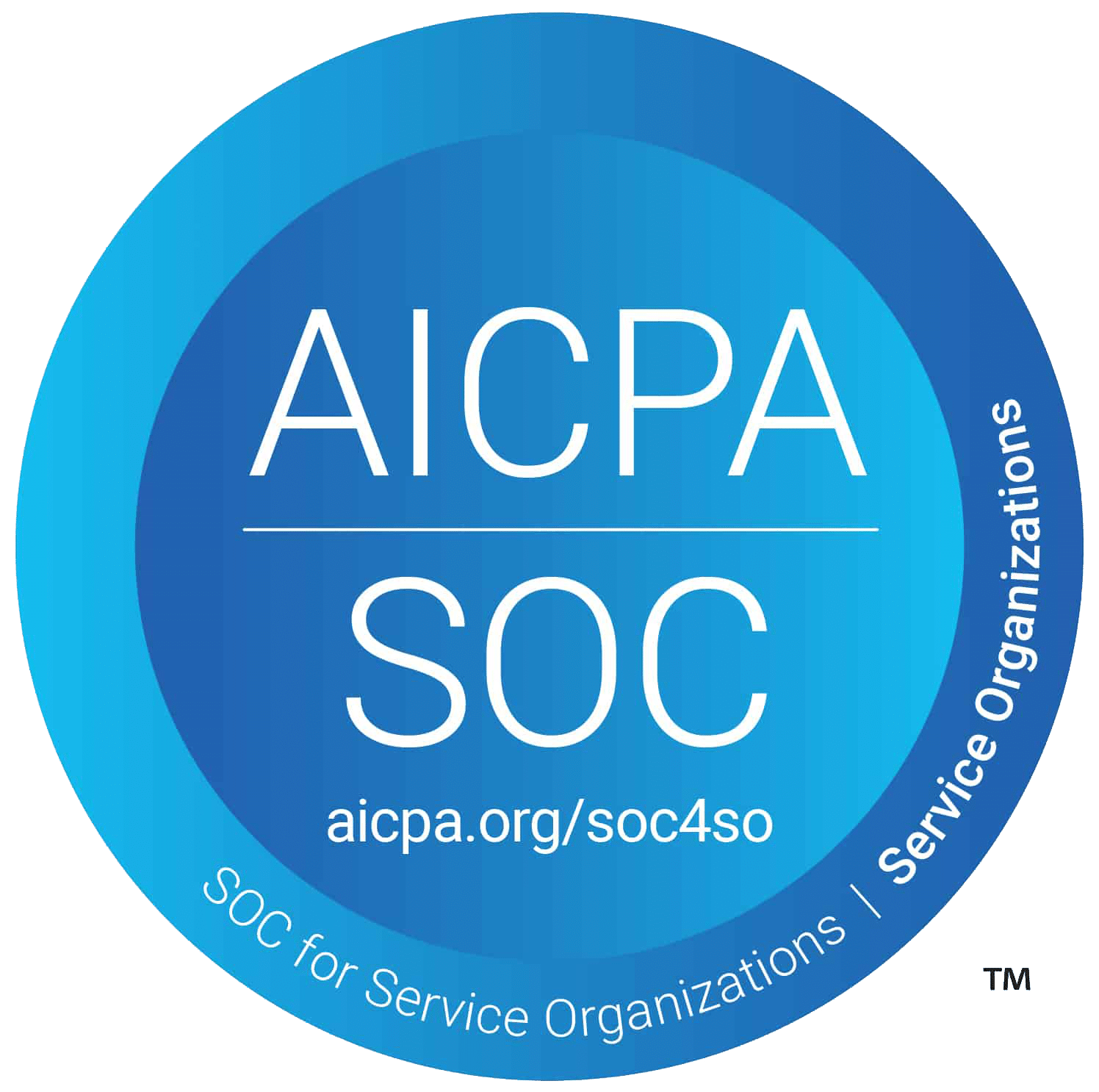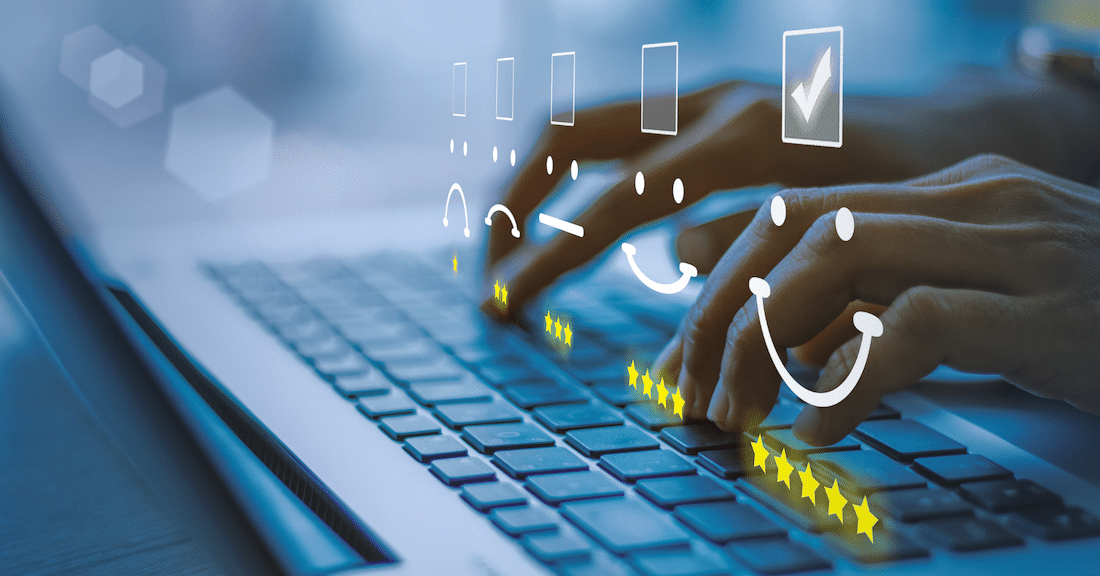06.12.25

5 Key Steps to Building a Resilient IT Infrastructure
Businesses today depend on technology to operate smoothly, serve customers, and support daily operations. This dependence, however, creates complexities and risks, making a resilient IT infrastructure a strategic necessity. Resilient infrastructure is designed to withstand disruptions, recover quickly, and keep […]
Read More
06.12.25

The Smart Way to Supplement Your IT Team Without Overloading Your Budget
One of the most common reasons businesses struggle, or even fail, is a lack of emphasis on their technology infrastructure. As technology becomes increasingly central to daily operations and long-term growth, organizations that don’t prioritize IT find themselves falling behind. […]
Read More
06.01.25

What Is Power BI? A Beginner’s Guide for Business Leaders
Businesses generate data every second, every day, non-stop. Globally, data generation has surged from just 2 zettabytes in 2010 to a projected 181 zettabytes in 2025. The key question is: Are you putting your data to work? Are you […]
Read More
05.25.25

How Business Data Analytics Can Drive Your Business Forward
Strategic Benefits of Business Data Analytics Organizations can unlock unparalleled insight into their operations, customer behavior, market trends, finances, and more through data analytics. McKinsey reports that companies that embed analytics and creativity into core decision-making achieve at […]
Read More
05.19.25

What is Ransomware-as-a-Service (RaaS)? What You Need to Know
Ransomware-as-a-Service (RaaS) is a criminal business model where ransomware developers lease their malware to other attackers, often called affiliates. These affiliates use the ransomware to launch attacks, while the developers take a cut of any ransom payments collected. […]
Read More
04.21.25

How to Get Ready For Your Cloud Migration
In previous articles, we’ve talked about the advantages of migrating to the cloud. Among the perks we discussed include instantly scalable computer power and storage, improved remote team support, enhanced collaboration and communication, and better budgeting. “To truly […]
Read More
04.14.25

Is Your Business a Good Fit for a Private Cloud?
Cloud infrastructure is the backbone that enables modern business. When deployed correctly, it can unlock unprecedented agility, scale, and innovation in an organization. However, not all solutions are created equal. With public cloud, private cloud, and hybrid cloud […]
Read More
04.11.25

How PowerBI Transforms Data Analytics
Data is one of the most valuable assets a company can leverage. However, raw data alone isn’t enough—organizations need the right tools to transform that data into actionable insights. Microsoft PowerBI is one of the most powerful business intelligence tools […]
Read More
04.11.25

How To Safeguard Client Confidentiality Via IT
When sensitive client data is not adequately protected, there can be severe repercussions, including legal actions, financial loss, regulatory infractions, and a tarnished reputation. Safeguarding confidential client information is crucial for businesses across all industries. By leveraging advanced IT solutions […]
Read More
04.11.25

Securing Sensitive Data: Best IT Practices For Businesses in 2025
Data security is more critical than ever in 2025. With cyber threats becoming increasingly common, businesses must adopt the best IT practices to protect sensitive data from breaches, unauthorized access, and potential financial and reputational losses. Companies that fail to […]
Read More
04.11.25
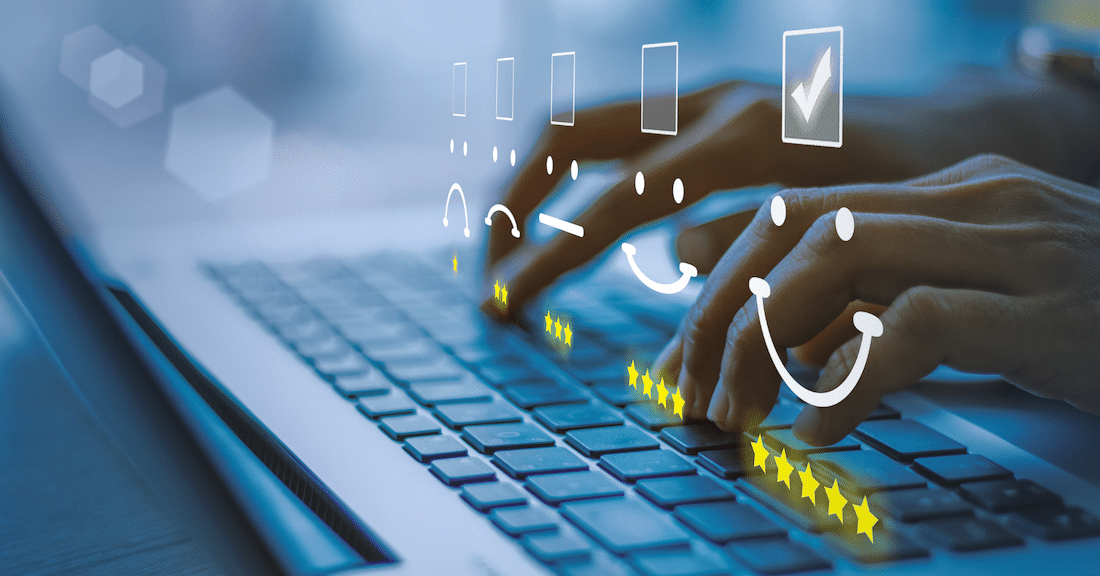
The Role of IT in Enhancing Customer Experience
Customers expect simple interactions, personalized services, and instant support. To meet these expectations, businesses must leverage Information Technology (IT) to streamline processes, collect and analyze data, and enhance service delivery. By integrating IT into customer experience strategies, businesses can boost […]
Read More
03.06.25

Healthcare Data Security
While safeguarding data is both a moral and legal obligation in the healthcare industry, the sensitive nature of patient information makes it a prime target for cyber attacks. Effective data security measures for patient information, including medical histories, diagnoses, […]
Read More