Your IT department is the lifeblood of your organization. It keeps information flowing, which enables worker productivity. Yet, many IT departments are underperforming, and management does not know how to fix it.
In this post, I provide three characteristics of high-performing IT teams, and the recipe for building one. Achieving these characteristics is not easy, but it is prescriptive. It is more science than art, and any organization can achieve great results with determined effort.
Jump to the end of this post to learn how Complete Network can supplement in-house IT departments with strategic guidance and overflow project support.
The most common problem we see in IT departments is a failure to track time and effort. Managers have a vague idea
of what their people are working on, but lack the hard data to back up their hunches. Many managers are content to let things continue in this paradigm as long as IT “keeps the lights on.”
This may work well for months or even years. IT departments that operate this way tend to run in a predictable pattern of relative calm followed by a crisis, followed by calm, followed by another crisis. The team demonstrates heroics during the crisis period, which creates goodwill and the feeling that IT is doing its job. Minor changes are made following each crisis to ensure that particular crisis never happens again, but the calm/crisis pattern remains.
Because the organization lacks data about how IT is spending their time, data driven decisions are impossible. The calm/crisis pattern will continue until a crisis occurs that is so large that it forces the organization to reevaluate their whole approach to IT.
The solution is to implement a system that keeps records of all issues worked and time spent working on each record, and then make decisions based on patterns in the data. This solution sounds obvious, but it is difficult to implement in a way that provides actionable information to managers. The issue and time tracking system must meet the following requirements to enable data driven decisions:
The following guidelines and policies will fix the time/issue tracking problem.
Tracking, reporting, and managing time and issues is critically important for management and improvement of an IT team. By implementing a system to track work, enforcing good data entry, and analyzing the results on a regular basis, managers create a solid foundation on which to build a high-performance IT department.
Once you are recording and categorizing time, managers can understand which systems require the most attention and look for opportunities to gain efficiencies. In IT, the minimally competent person capable of performing a task well should do the work.
Your senior engineers should not be doing low-level helpdesk work. It is an expensive use of time, and the morale of senior folks will plummet if they are working significantly below their competence level. Likewise, junior folks should not be performing system-wide changes that have the potential to cause an outage. They don’t have the knowledge or experience to know when a decision may lead to mayhem.
Taking the information in the reports from step 1, create a table and show time by reactive, proactive, and project in columns. Show junior and senior in rows. Do this for 3 months and average the results.
| Reactive | Proactive | Project | |
| Junior | 103 | 12 | 29 |
| Senior | 50 | 23 | 97 |
A full time employee has approximately 160 hours per month of time. At 90% efficiency, the number of hours drops to 144. In the table above, there are 144 hours of junior-level work and 170 hours of senior-level work. At 90% efficiency, this organization needs 1 full-time junior resource and 1.2 full time senior resources.
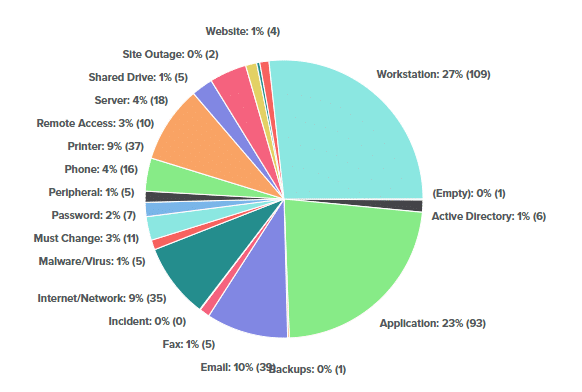
In addition to evaluating the work breakdown by junior and senior level, you need to look at the work breakdown by category (step 5 in the previous section). Looking at all work done in the junior hours, do you have a resource capable of performing all the work? If not, can you train a resource to fill in the technology gaps? Ask the same question about your senior-level work.
What do you do about the fact that you require 1.2 senior-level resources? Do you ask your senior resource to work 20% more? Or, do you hire another senior-level resource to provide overlapping coverage?
Some other questions to ask during this process:
A common problem that we see in IT departments of mid-market organizations is a lack of consistent, high-quality results. There are two ways to achieve high-quality results in IT. The first way is to fill your team with IT rock stars. These people always follow good practices and never make a mistake. Unfortunately, these people are rare and probably don’t want to work for you. If you can find then and convince them to work for you, you can’t afford a team of them.
Forget about the first way. The better way is to treat IT like an assembly line on a factory floor. Create good documentation, standardize your technology, and standardize your process. With this approach, your team does the same thing the same way every time. You don’t need every member of your team to be a rock star. You can trust the work to less experienced people and know that they will get it right.
It is an unacceptable risk when institutional knowledge is contained only in the brains of the IT team. Without a documentation platform, the organization is a resignation away from having to relearn a huge amount of knowledge. It could take 5, 50, or 500 hours to relearn the lost knowledge. Even one resignation per year is costly. A documentation platform used daily solves this problem.
For a documentation platform to work, it must have the following features:
Intranet or Wiki software, including SharePoint or Google Sites, can be used for documentation. We used Google Sites successfully for 8 years, but switched to a SaaS application called IT Glue in 2017. IT Glue is a purpose-built documentation platform for IT service companies that includes many templates for commonly used IT equipment. It enables us to document, audit, and report on IT environments that we support.
Whichever documentation system you choose, the IT team must use and maintain it. The team must incorporate documentation into its culture. There should be rewards for writing documentation and punishments for not doing it, even if they are just fist bumps and shaming. Identify scenarios where documentation is required, such as after a difficult trouble ticket is resolved. Incorporate contributions to and use of documentation into performance reviews.
Once documentation becomes part of the culture, outcomes will improve. IT staff and users will both be happier. Life gets better for everyone in the organization.
Standardization is the second component to high-quality results. There is a lot of technology out there, and everybody has their favorite, usually based on what they have worked with in the past. A successful IT department must limit the technology it uses to one or two vendors in each major category (firewalls, switches, servers, desktops, MS Office versions, etc).
The reason for this is simple. Each piece of equipment in your IT environment requires maintenance. Maintenance procedures are unique on a per-model basis. If you have 100 pieces of equipment made up of 10 model numbers, your team only has to learn 10 maintenance procedures. If you have 100 pieces of equipment made up of 100 model numbers, they have to learn 100 maintenance procedures. The time difference is probably 10x, or 10 hours versus 100 hours. So, it’s either a little over a day, or 2.5 weeks to learn the maintenance procedures in this example.
This is a simplified example, but the point stands. System standardization is critical to efficiency.
With the documentation platform and defined standards in place, the final ingredient for high quality results are standard operating procedures (SOPs). SOPs ensure that commonly performed tasks are performed the same way every time. The great thing about SOPs is that they can be constantly tweaked and refined as new knowledge is gained, which leads to compounding improvements over time.
Writing SOPs is easy. For each commonly performed procedure, create a new page in the documentation platform, (properly organized of course) and have your technician type each step as he performs it. The next time the task needs to be performed, have another tech attempt to follow the instructions, editing the page for completeness and clarity as he goes. Over time, this will yield a mature set of SOPs that will have your IT department running efficiently and effectively.
The formula for building a great IT department is easy to understand. Measure and track the work, assign it to the right people, and implement rigid quality control. The return on this investment will include more uptime, happier users, and a more fulfilled IT team.
Complete Network has deep experience in building great IT departments. We have helped hundreds of organization achieve better outcomes with our strategic approach to information technology service delivery.
Learn more about our customized supplemental IT support for large companies. If you’re interested in what a Flex 360 plan could look like for your business, pick a convenient time for a 15-minute discovery call.
In an ideal world, technology would be a consistent source of competitive advantage and benefit for small and midsized businesses. The reality is that many fail to realize that confidence.
Without the right resources and support, even a highly skilled technology team can become overwhelmed by the growing list of technology management duties. When important tasks get neglected, it creates ripple effects throughout an organization that damage productivity and efficiency.
The co-managed IT services model solves these problems by providing your existing IT team with all the support and resources they need to successfully plan, manage, and defend your network technology.
This guide covers:
This will close in 0 seconds
This will close in 0 seconds