When discussing Microsoft 365 for Business with our clients, we’re often asked to explain the platform’s core benefits. Decision-makers want to know how incorporating these various apps, tools, and services can positively impact their organization and contribute to their bottom line.
It’s a fair question, as adopting any new platform such as this requires a significant investment of time and unwavering commitment from everyone.
At its core, Microsoft 365 is designed to provide the modern workforce with the software and resources needed to thrive in an increasingly digital and distributed business landscape.
From collaboration and real-time communication to robust security and intelligent analytics, the platform offers everything you need to build a connected, efficient, and future-ready organization.
As Jeremy Wanamaker, CEO of Complete Network says, “Microsoft 365 empowers businesses to exceed modern demands with cutting-edge collaboration and security tools.”
By the end of this article, the reader will have a firm grasp of the benefits of Microsoft 365 and better understand why hundreds of millions of people use it every day. Let’s dive in.
Let our experts consult you on maximizing Microsoft 365 benefits.
Learn More
The overarching aim of Microsoft 365 for Business is to help companies—large and small—achieve a unified integration of their employees, data, customers, partners, and business processes.
Marketed as a one-stop solution, the platform is designed to extract peak performance from your team members by allowing the organization to reach new levels of productivity, innovation, security, and customer-centricity.
Delivered primarily via cloud services, Microsoft 365 fosters seamless teamwork across departments and geographical boundaries since users can access the applications anywhere on practically any modern mobile device, laptop, tablet, or desktop.
365 is a departure from the conventional approach to purchasing Microsoft applications. That is, 365 licensing is procured on a per-user basis rather than acquiring a license tied to a particular machine. Now, organizations simply pay a monthly subscription per user, with the ability to increase or decrease the number of seats as needed.
The most popular Microsoft 365 for Business plans include Basic, Standard, and Premium.
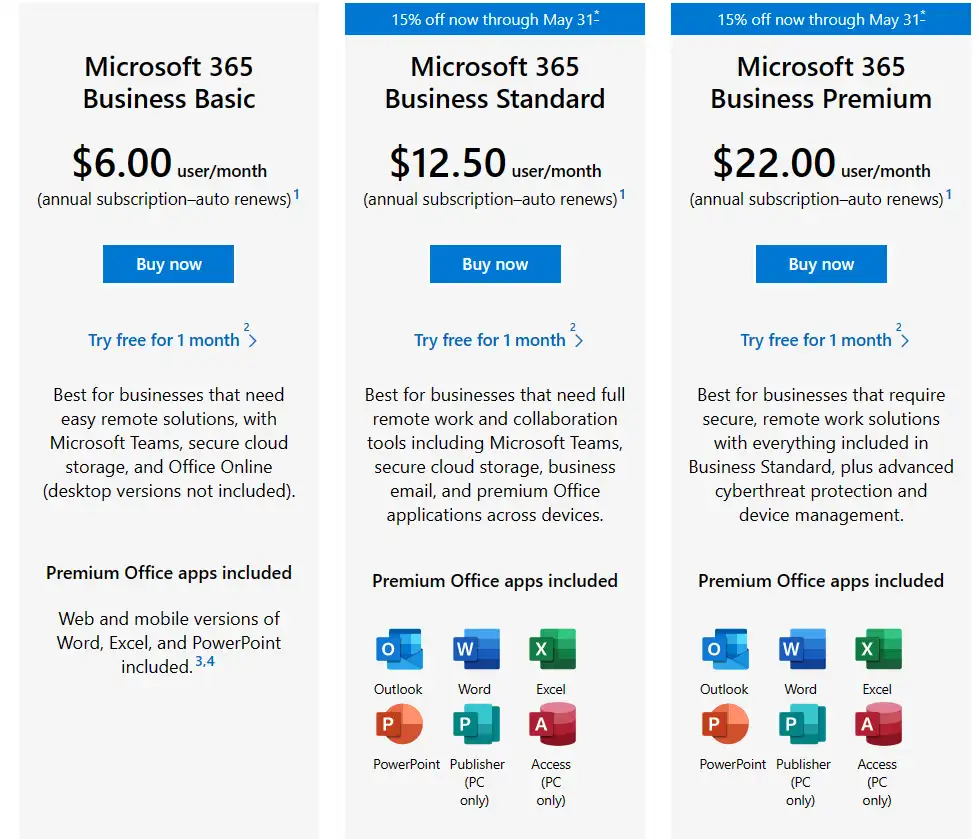
Source: Microsoft
Now that we’ve answered the question of “what” Microsoft 365 is, next we’ll answer the question of “why” the platform could benefit organizations like yours. In this next section, we’ll highlight the six core benefits that position Microsoft 365 as a transformative solution for modern businesses seeking to increase productivity, collaboration, and agility.
Microsoft 365 offers unparalleled flexibility when it comes to licensing and accommodating different types of workers within your organization. With its user-based licensing model, you can mix and match different license types to cater to the specific needs of a diverse workforce.
You’re allowed the freedom to assign a unique license to full-time employees, contractors, seasonal workers, or temporary staff, ensuring each person has access to the apps they require without overpaying for unnecessary features.
One of the key benefits of cloud-orientated platforms like Microsoft 365 is the ability for employees to easily share documents, files, information, and applications from any device with an internet connection without disrupting their workflow.
This level of accessibility removes the constraints of being tied to a specific location or machine, allowing for greater mobility, flexibility, and freedom. Moreover, cloud-based productivity means real-time collaboration, communication, teamwork, and decision-making through features like co-authoring, project management, group note-taking, and task automation.
With cyber threats becoming increasingly sophisticated, Microsoft 365 places a strong emphasis on enhanced security and compliance. That’s why its customers are supplied with the exact tools and services required to safeguard their business data and meet regulatory requirements.
Notably, research from CloudSecureTech proves that 60% of small businesses have to close down within six months after a cyber attack, highlighting the critical need for robust security solutions like those offered in Microsoft 365
Microsoft’s comprehensive security solutions utilize machine learning and advanced analytics to detect and prevent the biggest threats, such as zero-day attacks, ransomware, and phishing attempts. There are also security apps and services that continuously scan emails, files, and links for potential threats and automatically block or quarantine any suspicious content, minimizing the risk of successful attacks.
For compliance, there are dedicated tools and features, such as data governance, retention policies, eDiscovery, and audit logs, that help organizations adhere to regulatory requirements.
| Feature | Description | Benefits for Business |
| Single Sign-On (SSO) | Allows users to log in once and access all services without re-authenticating for each service. | Streamlines access, enhances user convenience, and improves security. |
| API Access | Provides access to Microsoft’s vast array of APIs for customization and integration. | Enables tailored solutions, automation, and deep data connectivity. |
| Cross-Platform Support | Seamless operation across Windows, macOS, iOS, and Android devices. | Facilitates a diverse device ecosystem, supporting BYOD policies. |
| Third-Party App Integration | Integration with popular apps like Salesforce, Zoom, and Slack. | Enhances productivity by connecting familiar tools within workflows. |
| Automated Workflow Tools | Tools like Power Automate to create and manage automated processes across apps. | Reduces manual tasks, streamlines operations, and saves time. |
Microsoft 365 offers powerful business intelligence and analytics tools like Power BI, Fabric, and countless others. These tools provide a full suite of capabilities for data analysis, visualization, and reporting, empowering businesses to unlock the full potential of their data.
Effectively leveraging BI and analytics can grant organizations a comprehensive understanding of their operations, customers, and market landscape, leading to better data-driven decision-making, more optimized processes, and greater innovation.
The concept of business continuity revolves around an organization’s ability to maintain essential operations and services during and after disruptive events, such as natural disasters, cyberattacks, or system failures.
When continuity is broken, even for a brief period, organizations are at risk of serious financial losses, dampened customer trust, and losing their established positions in their market.
Microsoft 365 grants its customers a high degree of business continuity with built-in features like cloud storage, automated backups, updates, and patching, in addition to geo-redundant data centers and unified communications systems. Such a level of continuity assurance is costly and difficult to maintain on your own.
| More resources you might like: |
Despite email’s indispensable role in modern communication, the desire for more is rarely met with excitement. Overwhelmingly, employees today prefer instantaneous, conversational, and collaborative communication tools that inspire group synergy and enhance productivity.
Microsoft 365 delivers best-in-class instant messaging, video conferencing, and collaboration suites, providing a more dynamic and engaging alternative to traditional email communication.
Unlocking the full potential of Microsoft 365 requires expert planning and forecasting. In our experience, organizations that deploy without first taking these factors into account tend to derive less value from the platform.
Our team of seasoned IT professionals at Complete Network possesses a proven track record helping clients in Albany, New York, Charlotte, North Carolina, Savannah, Georgia, and Bluffton, South Carolina, help manage their Microsoft 365 deployment successfully.
Contact our friendly team at (844) 426-7844. We look forward to speaking with you!
In an ideal world, technology would be a consistent source of competitive advantage and benefit for small and midsized businesses. The reality is that many fail to realize that confidence.
Without the right resources and support, even a highly skilled technology team can become overwhelmed by the growing list of technology management duties. When important tasks get neglected, it creates ripple effects throughout an organization that damage productivity and efficiency.
The co-managed IT services model solves these problems by providing your existing IT team with all the support and resources they need to successfully plan, manage, and defend your network technology.
This guide covers:
This will close in 0 seconds
This will close in 0 seconds